Last Update date : Jan 18. 2024
 Please Note:The information on this page is forAustralianproducts only. Models, sequences, error codes or settings will vary depending on location and/or where the product had been purchased. To be redirected to your local support page pleaseclick here.
Please Note:The information on this page is forAustralianproducts only. Models, sequences, error codes or settings will vary depending on location and/or where the product had been purchased. To be redirected to your local support page pleaseclick here.

*Auto Sensor Cook is applicable on the following microwave models:
ME83M-B3/SA,ME6104ST1,MS32J5133BG/SA,MS32J5133BM/SA,MS32J5133BT/SA, ME6124/ST1,ME6124W-1/XSA,ME6144ST,ME6144W/XSA,MS40J5133BT,MS40J5133BG,MC455THRCBB
The Auto Sensor* allows you to cook your food automatically by detecting the amount of moisture generated from the food while cooking.
When the food is being cooked and generating moisture,the Auto Sensor* will determine the proper time and power level required by detecting these moistures from the food, eliminating the need to set the cooking time and power level.
Some things to keep in mind about the Auto Sensor*:
- When you cover a container with a microwave safe cover during Sensor Cooking*, the Auto Sensor* will detect moisture generated after the container has been saturated with steam.
- Shortly before cooking ends, the remaining cooking time will begin its count down. This will be a good time for you to rotate or stir the food for even cooking if necessary.
- Before Auto Sensor Cooking*, food may be seasoned with herbs, spices, or browning sauces. However, salt or sugar can cause burn spots, therefore, it is recommended to add these ingredients after cooking.
NOTE:
- Make sure microwave oven has been plugged in for at least 3 minutes.
- Use microwave-safe dishes with loose-fitting lid, or cover microwave-safe dishes with plastic wrap, and vent.
1Press the Sensor Cook button corresponding to the food you are cooking.
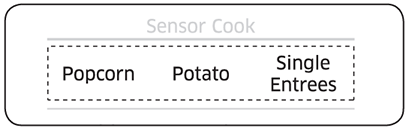
2Press the START button. The display shows " " and your microwave will begin cooking.
" and your microwave will begin cooking.
If you want to check the current time while cooking is in process, tap the Clock button.

Cautions:
- It is NOT advised to use the Auto Sensor Cooking feature as a continuous cooking operation (i.e. one cooking operation immediately after another).
- Install the oven in a well ventilated location for proper cooling and airflow and to ensure the sensor will operate accurately.
- To avoid poor results, do NOT use the Auto Sensor when the room ambient temperature is too high or too low.
- Do NOT use volatile detergent to clean your oven. Moisture resulting from this detergent may affect the sensor.
- Avoid placing the oven near high moisture or gas emitting appliances, since this will interfere with the proper performance of the Auto Sensor.
- Always keep the inside of the oven clean. Wipe all spills with a damp cloth.
- This oven is designed for household use only.
Forfurther assistance, pleasecontact ourChat Supportor technical experts on1300 362 603. To find your Samsung product's User Manual, head to.
- Advantage of Having a Ceramic Interior in my Samsung Microwave.
- Condensation is Forming on Samsung Microwave Door
- Avoid Overheating your Samsung Microwave
Thank you for your feedback!
Please answer all questions.
Contact Info
Online
There are a number of a different ways of contacting us via Live Chat, Email and more
Chat Support : 24/7
Chat Support
Call
8am-8pm AEST / 7days a week
For general enquires and technical support
View more
1300 362 603
1300 425 299 (GALAXY)
+6128 293 5712(For Support while Overseas)
Face to face Support
Whether your product is in warranty or out of warranty, we're here to help.
Find a support centreRequest for Mobile Repair
Samsung Online Store

Shop online for the latest Samsung smartphones, tablets, wearables and accessories.
Samsung online store
Warranty Information

Read the Terms & Conditions of your Samsung Warranty and Australian Consumer Law.
Read More
Apps & Services Customer Support
Samsung Pay : 1300 362 603
Samsung Rewards : 1300 362 603
Find My Mobile : 1800 216 454
Galaxy Store : 1800 216 454
Galaxy Themes : 1800 216 454
Samsung Account : 1800 216 454